Run DeepSeek-R1 locally with Ollama on Docker
Would you like to run local LLMs, here is how you can do it with Ollama and the new DeepSeek-R1 model that is breaking the boundaries of AI. 🚀
For those of us passionate about pushing the boundaries of AI, this is a game changer. 💡
Being able to run powerful language models locally, with the flexibility to fine-tune and experiment in a more personalized and secure environment, opens up so many possibilities.
What is Ollama?
Ollama is a tool that allows you to run LLMs locally, securely, and efficiently. It is a powerful tool that allows you to run LLMs in a Docker container, and it is designed to be easy to use and flexible.
What is DeepSeek-R1?
DeepSeek-R1 is a powerful language model that is designed to be easy to use and flexible. It is a model that is designed to be able to understand and generate human-like text, and it is trained on a large dataset of text from the internet.
How to run DeepSeek-R1 locally with Ollama on Docker?
Steps to run DeepSeek AI locally with Ollama on Docker:
# Install Ollama
docker run -d -v ollama:/root/.ollama -p 11434:11434 --name ollama ollama/ollama
# Pull the DeepSeek-R1 model
docker exec -it ollama ollama run deepseek-r1:7b
# Start chatting with DeepSeek-R1 - Web UI
docker run -d -p 3000:8080 --add-host=host.docker.internal:host-gateway -v open-webui:/app/backend/data --name open-webui --restart always ghcr.io/open-webui/open-webui:main
Open http://localhost:3000 in your browser, and you are done!
Let's make AI work for us, locally, efficiently, and creatively! 💥
Step by step screenshots
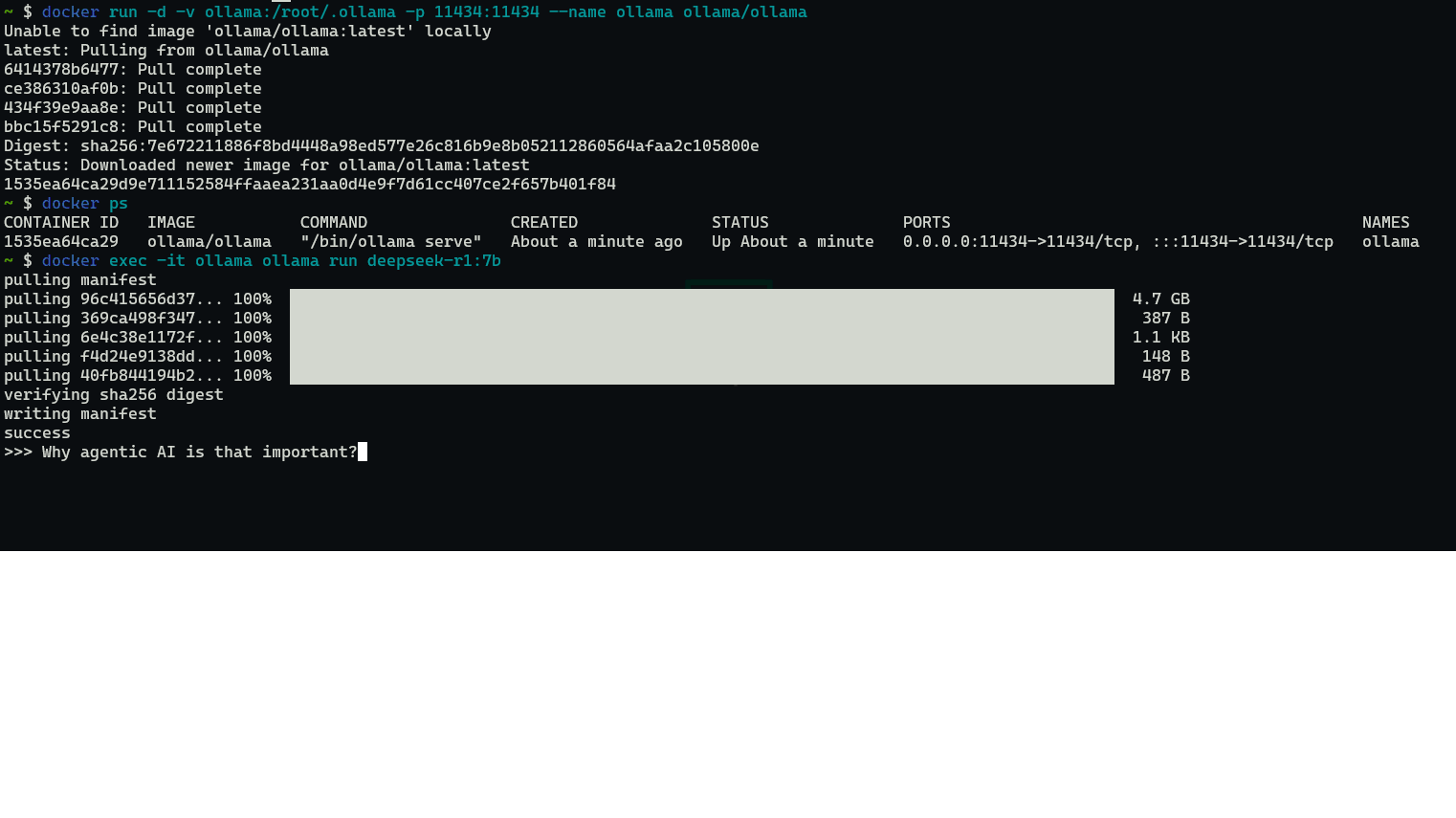
GIF generated with ezgic.com. 🎨
Go Rebels! ✊🏻